


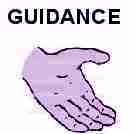
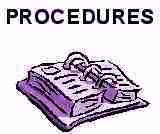
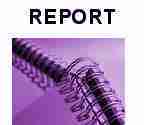



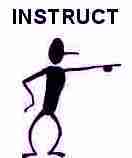

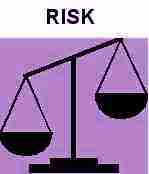

|
Health and Safety Level 3 Ag/Hort
|
|
How the Learning Outcomes for Controlling Risk
(Unit 2) fit together |
This online exercise aims to:
Task 1
Decide a hazard you wish to control. Type the name of the hazard in the title box :
My chosen hazard, represented by the hazard graphic, is
Task 2
Select the hazard graphic and drag it to the middle of your screen.
Use your mouse to drag each of the images around the screen. Fit them together to show how the functions relate with each other to introduce control measures that reduce the risks from your hazard.



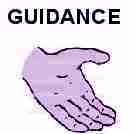
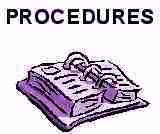
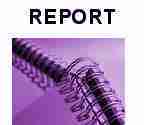



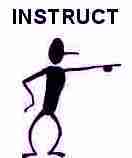

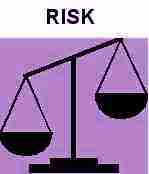

Task 3
Choose two of the graphics and explain briefly in the text box below why you have placed them in those positions.
Task 4
Discuss your explanation with a colleague at work.
Each of these function icons (except "policy") relate with a Level 3 Learning Outcome for Controlling Risks (Unit 2) in the Health & Safety VR Qualification (for Agriculture/Horticulture).
| You can take an image of this page. Click "PrtScn" button on your keyboard, then "Paste" (Ctrl + v) to any photo software or word document. Add to your portfolio |  |
| 'H&S Functions @ Work'. Copyright 2008 Environmental Practice at Work Publishing Company Ltd |